Whether you’re an internet newbie or an expert, you are equally vulnerable to all kinds of cybercrimes. While the internet offers many opportunities to explore, create new things, collaborate on exciting projects, or take online MOOCs from top ranking universities of the world, it also has some serious trade-offs that we often choose to neglect. There is a basic rule of thumb: your private information remains private only if it never leaves your own head.
We aren’t saying you shouldn’t trust anyone in life, but trusting someone with your private information (passwords, accounts credentials, security questions, PINs etcetera) always puts you at risk of losing that information, and the valuable services they allow you to access. There are a few tiny tips that you can follow to ensure your own security online. And like they say, “since you never leave the main gate of your house open for thieves and murderers and whoever”, (clichéd as that may be), you should be vigilant about the security and safety of your online life as well.
Stronger passwords
In the digital world, passwords are like the keys to your gate; never to be shared! It is the most essential element as it is used to get into your personal accounts. So how do you create stronger, more resilient passwords?
Use mnemonics: They improve memory by using the words from your favorite rhymes, poetry or say, a movie title, for example, yaar ko hum ney jab ajaadekhaa can be turned into yKhnjBd. You can make passwords even stronger by using digits for letters: 0 for o/O, 5 or 2 for S/s etcetera. Play with variations that would be more easily memorable for you. If not mnemonics then simply make sure your password contains a combination of capital letters, small letters, digits and signs and not just a single sentence with all small or capital letters.
Always use different passwords for high-value or sensitive services. For instance, don’t use the same password for Twitter and for online banking. And use a different password again for your e-mail account: after all, where do your password reminders get sent to?
Use KeePass (keepass.info) to store your passwords, credit card PINs, computer passes and any other sensitive information. Do not write it on paper or save it in email/mobile drafts. Also, do not store passwords on your browser’s password manager. Browsers store passwords in a single known location – which means an attacker will always know where to look, even if the passwords are encrypted, increasing the chance that data will be compromised.
How to be secure on social media
Most of our time online is spent on social media sites. Twitter, Facebook, LinkedIn and Google+ are increasingly becoming a vital part of our daily life. While things are pretty simple on Twitter, (everything is public OR hidden if you keep a protected account), it’s a bit different when it comes to Facebook. We add our friends, acquaintances and family members on Facebook, which means more private information is shared, risking a much wider view of your online identity. Facebook accounts can also be used to harass, create fake accounts using your publicly shared information and photos; and it can become messy, with you having to ask your friends to mark your account as spam, and then going through the process of getting your account deleted and establishing a new one. But that frustration can be avoided with a few privacy settings. Also, please do not add just about everyone who sends you a friend request. You not only expose your private information, but also that of your Facebook friends and family members. Always make sure if that guy who used to be in your school and you two never actually spoke to each other is genuinely interested in friendship with you, or whether he is trawling for your private information? If that account which seems to be of your college teacher really belongs to the teacher or is it a fake account?
Spend some time on your Facebook privacy settings to make sure they are set to how you want them to be. Go to the settings gear icon on the top right corner and click on the Privacy Settings on the drop down menu. In the privacy settings window you can set who can look at your profile, who can search for you by e-mail or name, who can tag you in their photos and other important settings. Go through each of them to make sure you do not miss any important point. Remember in particular that ’friends of friends’ can be a very large number of people you don’t know, even if you have been careful in who you accept as your own circle of ‘friends’.
When you update your status or share a photo, there is a little icon to edit the post/photo’s visibility from public to friends to custom, etcetera. Do make use of it, rather than just accepting the default settings, as the default settings on Facebook may not necessarily be the best ones for you.
Some important browsing tips
• Always use HTTPS!
• Keep location feature/GPS disabled when not necessary.
• Use two-way verification (available on Gmail, FB, Dropbox, etc) for that extra security layer.
• Change your passwords every couple of months as a precautionary step.
• Use proxy services when you intend to remain anonymous because of the security issues – particularly while blogging about sensitive issues.
• Set your browser to ‘always clear cookies and browsing history’ – especially when using a machine which is not exclusively being used by you.
Your online persona is a part of you, and it is as valuable as any other information you may have. The more you ‘live online’, the more care you should take of your online life.
Published on Dawn Spider Magazine
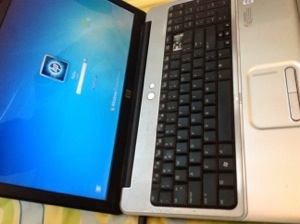

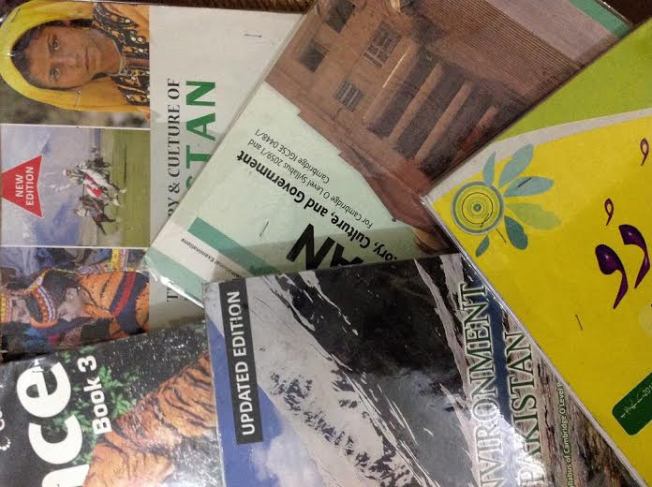
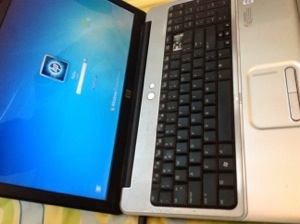


 somewhere in September – it won’t hurt you much if you decide to wait for the 5S; which you might be carrying for the next two years. Even if you have to buy iPhone 5, with the launch of newer Apple iPhone, the current smartphone will cost you much less as compared to the prices now.
somewhere in September – it won’t hurt you much if you decide to wait for the 5S; which you might be carrying for the next two years. Even if you have to buy iPhone 5, with the launch of newer Apple iPhone, the current smartphone will cost you much less as compared to the prices now.